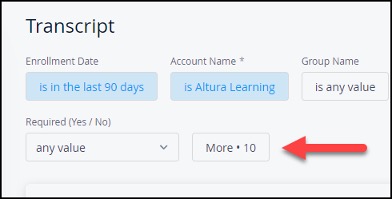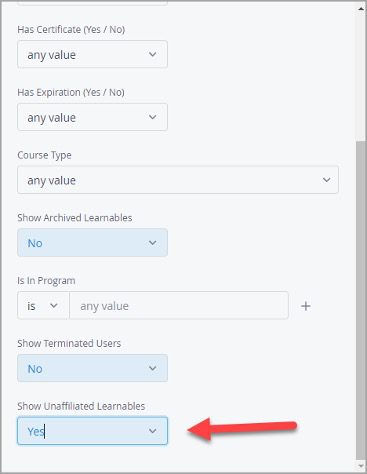Home | Altura Blog |
Bridge Analytics Update
November 8, 2021 | Altura Blog
Bridge Analytics has some interesting new features. During this article, we’ll review them and show how they can make life easier.
Viewing Historical Completions of Retired Courses
At Altura, we are constantly updating content. When an old course is retired, many of our Customers are unable to show completed learning. Fortunately there’s a filter that fixes this problem. Here’s what you need to do:
- Log onto Bridge
- Go to Analytics–>Transcript
- Click on the More button

- Change the “Show Unaffiliated Learnables” from No to Yes.

- Click on the refresh button

That’s all you need to do. Then apply more filters or export the results. There’s another filter to see completion of archived courses. These are reports that have been put to the side for whatever reason. Click follow the same steps above, except click on the “Show Archived Courses” from no to yes.
Bridge Alerts
Sometimes you need to be notified when a certain condition is reached in your learning. Bridge has created a feature called alerts to support you. The new feature is in the overview dashboard, and is available on all of the widgets. For example, if you want to be notified when overdue learning exceeds 10% of your staff.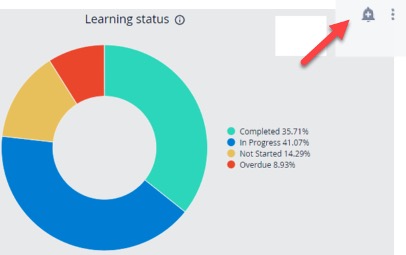
- Go to Analytics–>Overview
- Hover over the corner of the learning status widget
- Click on the Alerts bell.
- A new screen will open.

- Enter the condition and the value.
- Enter the email and frequency
- Click on save alert
That’s all you need to do. If this condition is never triggered, then no email will be sent.
Summary
With each new update the Bridge Analytics suite is becoming more practical. The alerts feature makes it easier for us to track compliance and engagement. In the future, the Analytics module will extend deeper into the Bridge system than ever before. Watch this space!